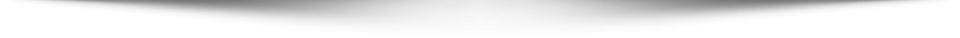Kingston, Uk, 14th May 2024, ZEX PR WIRE, QuickBooks, a leading accounting software, is lauded for its user-friendly interface and powerful features. However, one challenge that users may encounter is negative inventory. This issue occurs when the quantity of items recorded as sold exceeds the available stock, leading to discrepancies in financial reports and potential inaccuracies in inventory management.
If sales transactions are entered into QuickBooks before corresponding purchase orders or inventory receipts, it can result in negative inventory. Similarly, if sales orders are fulfilled without adequate stock on hand, QuickBooks may register negative quantities. Mistakes in recording transactions, such as entering incorrect quantities or failing to update inventory levels accurately, can lead to negative inventory discrepancies. In some cases, adjustments to inventory or returns processed without proper documentation can result in negative inventory if not recorded accurately in QuickBooks.
Run inventory reports in QuickBooks to identify items with negative quantities. Review transaction histories to pinpoint the source of discrepancies and understand the underlying causes.
Manually adjust inventory quantities to reflect accurate stock levels. Use the Inventory Adjustment feature in QuickBooks to reconcile discrepancies by entering adjustments for affected items. Analyze sales, purchase, and inventory adjustment transactions to identify discrepancies or errors. Correct any inaccuracies in transaction entries, ensuring that quantities are recorded accurately.
Reconcile inventory accounts in QuickBooks to ensure consistency between recorded quantities and actual stock levels. Compare physical inventory counts with system records to validate accuracy. Establish internal controls and procedures to prevent future occurrences of negative inventory. Enforce strict inventory management practices, such as timely recording of transactions, regular stocktaking, and robust order fulfillment processes.
Leverage QuickBooks features and tools designed to manage inventory effectively. Set up reorder points and alerts to prevent stockouts, use inventory tracking options to monitor item movements, and utilize batch processing for efficient inventory management.
While negative inventory can present challenges in QuickBooks, proactive identification, repair, and prevention strategies can help mitigate its impact and ensure accurate inventory management. By understanding the causes of negative inventory, implementing appropriate corrective measures, and establishing preventive controls, businesses can maintain accurate financial records and optimize their inventory management processes in QuickBooks.
To correct any instances of negative inventory in QuickBooks, visit https://quickbooksrecovery.co.uk/quickbooks-file-data-services/quickbooks-negative-inventory-repair/
About E-Tech
E-Tech is the leading service provider of QuickBooks File Repair, Data Recovery, QuickBooks Conversion and QuickBooks SDK programming in the UK and Ireland. In our 20 years plus of experience with Intuit QuickBooks, we have assisted over a thousand satisfied customers with their requirements.
We offer a range of services for existing QuickBooks users and provide comprehensive solutions for small businesses. Additionally, our expertise covers the US, UK, Canadian, Australian (Reckon Accounts), and New Zealand versions of QuickBooks (PC and Mac platforms).
For media inquiries regarding E-Tech, individuals are encouraged to contact Media Relations Director, Melanie Ann via email at Melanie@e-tech.ca.
Disclaimer: The views, suggestions, and opinions expressed here are the sole responsibility of the experts. No Micro Trustiva journalist was involved in the writing and production of this article.